Does Canva Have An AI?
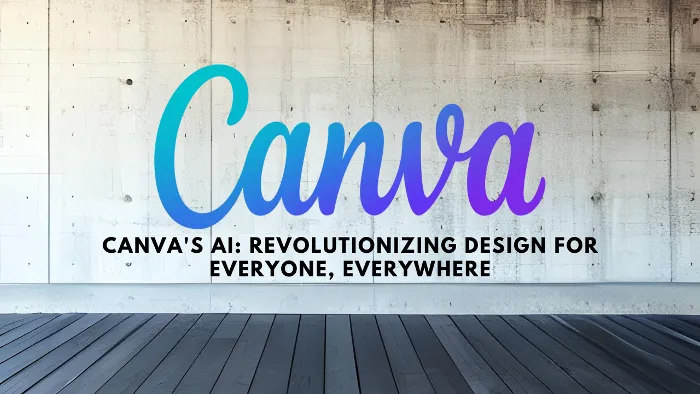
-
Canva's AI-Powered Design Tools
-
Canva's AI Art Generator
-
Magic Write: Canva's AI-Powered Copywriting Tool
-
Canva's AI and Brand Management
-
Translating Designs: Canva's AI-Powered Translation Feature
-
Canva Online and the Canva App
-
Canva AI vs. Other AI Image Generators
-
Canva AI: Free vs. Paid
-
Final Thoughts
Does Canva Have An AI?
In the contemporary era where Artificial Intelligence is revolutionizing industries, Canva, a leading online design platform, is not one to be left behind. Recently, Canva has taken a significant leap forward by unveiling an expansive suite of brand management solutions and AI-powered tools. These are designed to revolutionize the process of content creation, making it more accessible, efficient, and innovative. This article explores the AI capabilities of Canva and how they are transforming the world of digital design and content creation.
Canva's AI-Powered Design Tools
Canva has always been at the forefront of democratizing design. With their new suite of AI-powered design tools, they are set to push the boundaries of what's possible in design. These tools aim to make the design process simpler and more efficient, allowing anyone, regardless of their design experience, to create visually appealing and impactful designs.
One such feature is the 'Magic Edit', an AI Image Modifier. This tool simplifies the process of editing images by allowing users to seamlessly replace an object in an image with another object using generative AI. This feature not only eliminates the need for professional skills and complex software but also empowers users to easily and quickly create unique, customized designs. This is a clear example of how Canva is using AI to make design more accessible to users.
Canva's AI Art Generator
Canva's innovative AI Art Generator is another tool that showcases the powerful capabilities of Canva's AI. This remarkable tool generates a curated selection of personalized templates from any image you upload. Whether you're looking to create posters, birthday cards, or any other visual content, the AI Art Generator can help you bring your vision to life.
But the AI Art Generator is more than just an AI image generator. It's an inspiration catalyst, designed to spark creativity in users. By providing personalized design templates, the tool encourages users to explore their creativity and create truly unique designs.
Magic Write: Canva's AI-Powered Copywriting Tool
As part of their suite of AI tools, Canva has developed 'Magic Write', an AI-powered copywriting assistant. This innovative tool is capable of generating written content from a text prompt. Whether you're creating content for presentations, website copy, or any other purpose, Magic Write can save you significant time and effort.
Content creation is a crucial part of any design process, and with Magic Write, Canva is making this process more efficient and accessible. By leveraging AI, Canva is enabling users to create high-quality written content quickly and easily, further democratizing the content creation process.
Canva's AI and Brand Management
Brand consistency is a critical factor in business success, and Canva is using AI to make brand management simpler and more efficient. The new Brand Hub in Canva's Visual Worksuite provides tools that help users maintain their organizations' visual identity. This feature allows users to create a Brand Kit with company-specific assets, including logos, fonts, colors, and design guidelines, eliminating the need for shared drives and numerous messages to designers. Brand Folders group these assets for specific events, campaigns, or projects, while Brand Templates allow for the creation of pre-branded reusable templates for more repetitive tasks.
But what truly sets Canva's Brand Hub apart is its AI-driven functionality. Administrators can use AI to set permissions that ensure any content being created in Canva remains on-brand. This includes restricting non-approved fonts and colors and approving workflows within Canva to prevent multiple drafts from being saved and reviewed elsewhere. This AI-driven brand management is a first in the industry, demonstrating Canva's commitment to leveraging AI to enhance user experience and improve efficiency.
Translating Designs: Canva's AI-Powered Translation Feature

In today's globalized world, the ability to communicate in multiple languages is crucial. Recognizing this, Canva has introduced an AI-powered translation feature that automatically translates any text in a design into over 100 different languages. This feature is a part of Canva's ongoing effort to make design more accessible and inclusive.
Whether you're a small business looking to reach a global audience or a multinational corporation seeking to maintain brand consistency across different markets, Canva's AI-powered translation feature can be incredibly beneficial. By removing language barriers, this feature allows businesses to communicate effectively with their target audience, irrespective of their geographical location.
Canva Online and the Canva App
The Canva Online platform and the Canva App are two ways users can access Canva's suite of AI tools. Both the web-based platform and the mobile app offer a seamless, user-friendly experience that makes it easy for anyone to create stunning designs. The Canva App, available for both iOS and Android devices, brings the power of Canva to your fingertips, enabling you to create and edit designs on the go. The web-based platform, on the other hand, offers a full suite of design tools, making it ideal for more complex projects.
With Canva Online and the Canva App, users can leverage Canva's AI tools wherever they are, whenever they want. This flexibility and accessibility make Canva a preferred choice for many when it comes to design and content creation.
Canva AI vs. Other AI Image Generators
Canva's AI capabilities are not just about image generation. They include a wide range of features that extend beyond what typical AI image generators offer. From copywriting to brand management, Canva's AI tools are designed to address various aspects of content creation and design.
Unlike other AI image generators, Canva provides a comprehensive suite of design tools that cater to a variety of needs. Whether you're looking to create social media graphics, presentations, or marketing materials, Canva's AI tools can help you achieve your design goals. Furthermore, Canva's AI capabilities are continually evolving, with the company consistently introducing new features to enhance user experience and improve design outcomes.
Canva AI: Free vs. Paid
Canva offers both free and paid options for users. While the free version provides access to a significant number of features, the Canva Pro version comes with additional benefits. This includes access to a larger library of templates, graphics, and fonts, as well as more advanced features such as the Brand Kit, Magic Resize, and the ability to save designs with transparent backgrounds.
The decision between the free version and Canva Pro will largely depend on your specific needs and how extensively you plan to use the platform. For casual users and those just getting started with design, the free version may suffice. But for businesses and professionals seeking to leverage the full range of Canva's AI capabilities, Canva Pro is worth considering.
Final Thoughts
In conclusion, it's clear that Canva's commitment to integrating AI into its platform is revolutionizing the design process. From the AI-powered design tools that streamline the design process to the AI-driven brand management tools that ensure brand consistency, Canva is using AI to make design more accessible and efficient.
Whether you're a professional designer seeking to automate repetitive tasks or a business owner looking to maintain brand consistency, Canva's AI tools can provide substantial benefits. The future of design lies in the integration of AI, and Canva is leading the way in this transformation.
Experience the power of Canva's AI yourself by signing up on their website or downloading the Canva App today. The world of AI-enhanced design awaits you.
-
Canva's AI-Powered Design Tools
-
Canva's AI Art Generator
-
Magic Write: Canva's AI-Powered Copywriting Tool
-
Canva's AI and Brand Management
-
Translating Designs: Canva's AI-Powered Translation Feature
-
Canva Online and the Canva App
-
Canva AI vs. Other AI Image Generators
-
Canva AI: Free vs. Paid
-
Final Thoughts




