Canva AI: Revolutionizing the World of Design
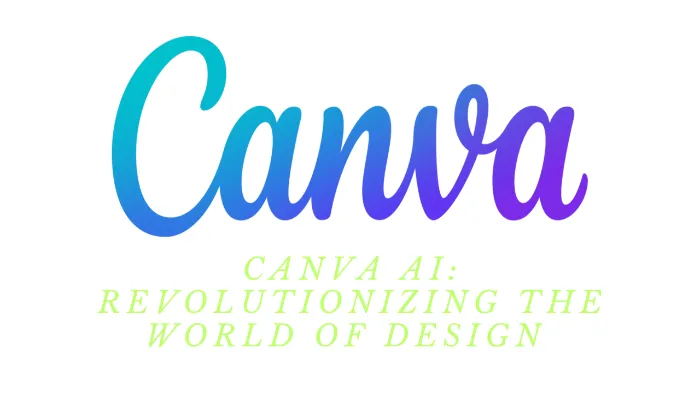
-
Introducing Canva AI Text to Image
-
Canva Pro: Unlock the Full Potential of Canva's AI Features
-
The Canva App: Design on the Go
-
Canva Pro Pricing: Affordable Design Solutions for Everyone
-
Explore Canva's Suite of Solutions
-
Discover Canva WorkSuite
-
Final Thoughts
Canva AI: Revolutionizing the World of Design | Canva Pro, Canva App, and More
Introducing Canva AI Text to Image
Canva has been at the forefront of making design accessible and user-friendly for everyone, and with the introduction of Canva AI Text to Image, the platform is taking a huge leap forward. This innovative feature allows users to turn their text into stunning, unique images with just a few clicks, unlocking endless possibilities for creativity and content creation. Canva AI Text to Image is a groundbreaking feature that makes creating custom visuals faster and more efficient than ever before, eliminating the need for time-consuming searches for the perfect stock image or illustration.
With Canva AI Text to Image, users can simply input their desired text, and the tool will generate entirely new images based on their input. This powerful feature works for a wide range of concepts, from practical descriptions to whimsical ideas, allowing users to bring their imagination to life in their designs. Whether you need a specific image for a presentation, social media post, or logo, Canva AI Text to Image has got you covered.
Canva Pro: Unlock the Full Potential of Canva's AI Features
Canva Pro is a subscription plan that offers users access to a wide range of premium features, including the full suite of AI tools, thousands of templates, and a massive library of assets. With Canva Pro, you can take your designs to the next level by leveraging powerful AI features like Text to Image, Magic Design, Magic Write, and more. Canva Pro also includes advanced collaboration and exporting options, making it an ideal choice for businesses and professionals who want to streamline their design process and create high-quality content.
Canva Pro's AI tools are designed to simplify and enhance the design process, making it easier for users to create visually appealing and engaging content. Magic Design, for example, can automatically generate stunning designs using your input image and text, while Magic Write can help you craft compelling copy for your designs. These features, combined with Canva Pro's extensive library of templates and assets, make it easier than ever to create professional-quality designs quickly and efficiently.
The Canva App: Design on the Go
The Canva app offers users a seamless design experience, allowing them to create and edit their projects from any mobile device. With the app, you can access all of your favorite Canva features, including the powerful AI tools, templates, and asset libraries, right from your smartphone or tablet. This means you can work on your designs whenever inspiration strikes, whether you're commuting, waiting in line, or just relaxing at home. The Canva app is designed to be user-friendly and intuitive, making it easy for both beginners and experienced designers to create stunning visuals on the go.
Canva's mobile app also includes support for Canva Pro features, so you can enjoy the full range of AI tools, templates, and assets, no matter where you are. With the Canva app, you can create and edit designs, share them with your team or clients, and export them in a variety of formats, all from the convenience of your mobile device. The Canva app is available for iOS and Android devices, ensuring that all users can enjoy a seamless, mobile design experience.
Canva Pro Pricing: Affordable Design Solutions for Everyone
Canva Pro offers an affordable subscription plan that unlocks a wealth of premium features, making it an excellent choice for individuals, businesses, and organizations looking to elevate their design game. With Canva Pro pricing starting at just $12.99 per month, users can access the full suite of AI tools, along with thousands of templates, millions of premium assets, and advanced collaboration and exporting options.
Canva Pro's pricing structure is designed to be flexible and accommodating, offering various plans to suit the needs of different users. Individuals can opt for a monthly or annual subscription, while businesses and organizations can choose from team plans that provide access for multiple users. Canva Pro also offers special pricing for educators and nonprofits, making the platform even more accessible to a wide range of users. With Canva Pro's affordable pricing, everyone can take advantage of the powerful AI features and premium tools to create stunning, professional-quality designs.
Explore Canva's Suite of Solutions
In addition to its AI-powered tools and Canva Pro subscription, Canva offers a comprehensive suite of solutions designed to cater to the diverse needs of its users. From marketing materials and social media graphics to presentations and print products, Canva has everything you need to create visually appealing and effective designs. You can explore the full range of Canva solutions on their website, with templates and resources for a wide variety of industries and use cases.
Canva also offers integrations with popular tools and platforms, such as Google Workspace, Microsoft, and more, making it easy to incorporate Canva designs into your existing workflows. Whether you're a small business owner, a freelancer, or part of a larger organization, Canva's suite of solutions has something to offer everyone, helping you create stunning designs that captivate your audience and drive results.
Discover Canva WorkSuite
Canva WorkSuite is a powerful collection of design, collaboration, and productivity tools designed to help teams work more efficiently and create high-quality content. With Canva WorkSuite, you can access all of the features and resources available through Canva Pro, as well as additional tools and functionality tailored specifically for team collaboration and project management. Canva WorkSuite includes features like team folders, advanced access permissions, and workflow management tools, making it easy for teams to stay organized and work together effectively.
Canva WorkSuite also offers integrations with popular productivity and project management tools, such as Trello, Asana, and Slack, allowing you to seamlessly integrate Canva into your team's existing workflows. With Canva WorkSuite, your team can collaborate on designs in real-time, share feedback, and track progress, all in one centralized platform. This makes Canva WorkSuite an excellent choice for businesses and organizations looking to streamline their design process and improve collaboration across teams.
Final Thoughts
Canva has revolutionized the world of design with its user-friendly platform, extensive library of templates and assets, and powerful AI features. With tools like Canva AI Text to Image, Canva Pro, and the Canva app, users can create stunning, professional-quality designs quickly and efficiently. Canva's affordable pricing, suite of solutions, and WorkSuite for team collaboration make it an excellent choice for individuals, businesses, and organizations looking to elevate their design game.
As the world of design continues to evolve, Canva is poised to remain at the forefront, offering innovative tools and resources that empower users to bring their ideas to life. Whether you're a beginner or an experienced designer, Canva has something to offer everyone, making it an invaluable resource for creating visually appealing and effective designs. Try Canva today and discover the difference that AI-powered design tools can make for your projects.
-
Introducing Canva AI Text to Image
-
Canva Pro: Unlock the Full Potential of Canva's AI Features
-
The Canva App: Design on the Go
-
Canva Pro Pricing: Affordable Design Solutions for Everyone
-
Explore Canva's Suite of Solutions
-
Discover Canva WorkSuite
-
Final Thoughts

