Canva AI Magic Write: Enhance Content Creation Easily
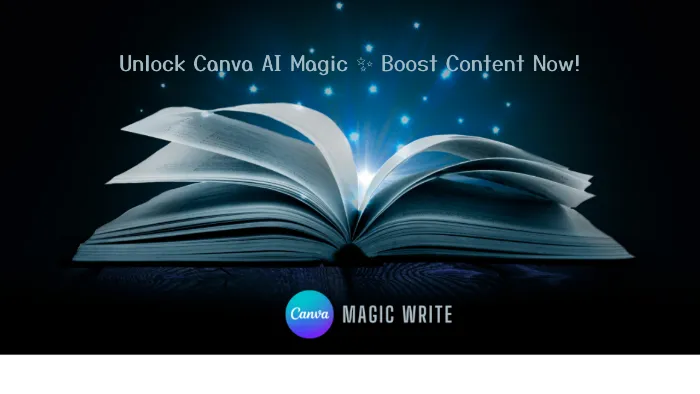
-
What is Canva AI Magic Write?
-
Canva AI Text to Image?
-
Key Features of Canva AI Magic Write
-
Benefits of Canva AI Magic Write
-
How to Use Canva AI Magic Write
-
Canva Online, Canva Pro, Canva App, and Canva.com
-
Final Thoughts
Canva AI Magic Write: Enhance Content Creation Easily
Content creation is an essential aspect of digital marketing and branding. With the increasing need for high-quality content, Canva AI Magic Write has emerged as a game-changing tool for businesses and individuals alike. In this article, we will discuss how Canva AI Magic Write can help you enhance content creation easily, its features, and benefits, and how to use it effectively. We will also explore how Canva is revolutionizing the world of design with its innovative solutions and tools, such as the Canva AI photo editing and the Canva AI design tools.
What is Canva AI Magic Write?
Canva AI Magic Write is an advanced AI-powered text generator that helps users create high-quality content with ease. This feature is built into the Canva platform, which is already known for its user-friendly interface and powerful design tools. With Magic Write, users can generate text for various purposes, including social media posts, blog articles, and even entire books.
Canva AI Text to Image?
One of the innovative features of Canva AI is the ability to generate images from text. This is especially useful for those who want to create visually appealing content without having to worry about the intricacies of graphic design. By simply inputting a text prompt or using existing text, Canva AI generates an image that corresponds to the text, allowing users to create captivating visuals for their content effortlessly.
Key Features of Canva AI Magic Write
Canva AI Magic Write comes with a range of features that make it a powerful tool for content creation. These include:
Auto Layouts / Smart Presentations: Canva Magic Write generates layouts automatically based on the content you provide. This saves you time and effort that you would have otherwise spent creating layouts from scratch.
Smart Suggestions: Canva Magic Write uses AI to suggest words and phrases that you can use to enhance your content. This helps you create engaging and compelling content that resonates with your audience.
Customizable Styles: Canva Magic Write allows you to customize the style of your content to match your brand's voice and tone. This enables you to create unique and personalized content that reflects your brand's identity.
Multiple Languages Support: Canva Magic Write supports multiple languages, making it easy for you to create content in different languages.
Benefits of Canva AI Magic Write
Canva AI Magic Write offers several benefits that make it an invaluable tool for content creators, marketers, and business owners alike:
Saves Time and Effort: One of the biggest benefits of Canva Magic Write is that it saves time and effort. Users can quickly generate high-quality written content without spending hours researching and writing, allowing them to focus on other important tasks.
Improves Quality of Content: Canva Magic Write can help improve the quality of your content. The tool uses advanced algorithms and natural language processing to generate content that is not only grammatically correct but also engaging and persuasive.
Increases Productivity: By automating the content creation process, Canva Magic Write can help increase productivity. Users can focus on other important tasks, such as marketing, sales, and customer service, enabling them to achieve their goals faster and more efficiently.
How to Use Canva AI Magic Write
Using Canva AI Magic Write is simple and straightforward. Follow these steps to get started:
Open Canva and log in to your account.
Create a new document design and select "doc" as the type of document.
Click on the "+" icon to add text to your document.
Select "Magic Write" from the list of options.
Enter or describe the text you want to generate in the text box.
Press "Enter" to generate the text.
That's it! Canva Magic Write will generate text based on your input, and you can use it to create content for a wide range of purposes, including blog posts, social media updates, and more.
Canva Online, Canva Pro, Canva App, and Canva.com
Canva offers a range of solutions to cater to the diverse needs of its users, including Canva Online, Canva Pro, the Canva App, and Canva.com. Canva Online is a web-based platform that allows users to access Canva's design tools directly from their browser. Canva Pro is a subscription-based service that offers additional features and benefits, such as unlimited storage, premium templates, and priority support.
The Canva App is a mobile application available for iOS and Android devices, allowing users to access Canva's features and tools on-the-go. Finally, Canva.com is the main website where users can sign up for an account, access Canva's suite of design tools, and explore the various solutions offered by the platform, such as Canva WorkSuite for businesses and organizations.
Final Thoughts
Canva AI Magic Write is a powerful tool that empowers users to create engaging and compelling content effortlessly. With features such as Auto Layouts, Smart Suggestions, Customizable Styles, and Multiple Languages Support, Magic Write makes it easy for you to create unique and personalized content that resonates with your audience. In addition, the integration of Canva AI Magic Write with Canva Online, Canva Pro, the Canva App, and Canva.com ensures that you have access to a comprehensive suite of design tools and resources to take your content creation to the next level. Whether you're a professional writer, marketer, or business owner, Canva AI Magic Write can save you time and improve the quality of your content. By harnessing the power of artificial intelligence, you can focus on the strategic aspects of your work while the AI handles the heavy lifting of content generation. In conclusion, if you haven't already explored Canva AI Magic Write, now is the perfect time to do so. With its extensive features and seamless integration with Canva's other solutions, Magic Write is poised to revolutionize the way you approach content creation. So, why not give it a try and see the difference it can make in your content creation process? If you're interested in learning more about Canva and its other AI-powered features, be sure to check out these articles on AI-powered photo editing and how Canva AI is revolutionizing the world of design. Furthermore, if you're curious about Canva's AI-powered text-to-image feature, you can read our article on "Canva AI Text To Image?" for more information. Finally, if you're looking to sign up for Canva or upgrade to Canva Pro, you can do so by clicking here. Happy designing!
Final Thoughts
In today's fast-paced digital world, content creation is more important than ever. Whether you're a blogger, marketer, or business owner, producing high-quality, engaging content is crucial for building your brand and connecting with your audience. Canva AI Magic Write, with its advanced features and seamless integration with Canva's suite of design tools, empowers users to create stunning, personalized content with ease.
From drafting blog articles and social media posts to generating press releases and customer support responses, Canva AI Magic Write is a game-changer for content creators. By automating the content creation process, it saves time and effort, allowing you to focus on other important tasks that drive your success.
Moreover, Canva AI Magic Write is designed to support multiple languages, making it the perfect solution for businesses and individuals operating in different regions. With its smart suggestions, auto layouts, and customizable styles, Magic Write ensures that your content stands out and resonates with your audience.
In conclusion, if you haven't explored Canva AI Magic Write yet, now is the time to discover the benefits it can bring to your content creation process. By leveraging the power of AI, you can create compelling, high-quality content that will make a lasting impact on your audience.
To start using Canva AI Magic Write and explore Canva's other powerful features, sign up for Canva or upgrade to Canva Pro by clicking here. For more information on Canva's pricing plans, check out their pricing page. To learn more about the full range of Canva's solutions, visit their solutions page and work suite.
-
What is Canva AI Magic Write?
-
Canva AI Text to Image?
-
Key Features of Canva AI Magic Write
-
Benefits of Canva AI Magic Write
-
How to Use Canva AI Magic Write
-
Canva Online, Canva Pro, Canva App, and Canva.com
-
Final Thoughts




